Statewide Automated Fuel Dispensing and Management System
Main_Content
How to Get a Prokee
DON’T GET STUCK WITHOUT GAS
It is critical for all state drivers to make sure they have a new fuel
Prokee and their own Personal Identification Number (PIN) in order to use the new FuelMaster. Having both items will ensure that you DON’T GET STUCK WITHOUT GAS!
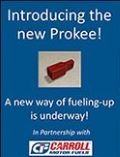
- Fleet Managers must log onto the Carroll Fuel Portal at
https://portal.carrollmotorfuels.com
- On the portal home page click on Reports in the Navigation Bar, in the drop-down menu click on Vehicle Listing, you should see a list of all your vehicles that currently have Prokees.
- Scroll down to the bottom of the report, click on the blue Options drop-down box, and click Add Vehicle.
-
An Add Vehicle box will pop up requesting the below information. Hit add once all information entered (all fields are required for setup). The user submitting the new vehicle will receive an email once the Prokee is ready for delivery. **Please note – it will take 48 hours for the changes to reflect on the fueling pumps**
- Location – Choose the location from the drop-down list. Should be the MD###CL
- Department – Choose the department from the drop-down list. If a department is missing from the list, please email
[email protected] to have the department created.
- Sub-Department – Each agency uses this field for something different, but this is a “Sub Department” or how the invoice is being filtered. It is a free form field, so be sure to be consistent with naming for invoice purposes.
- Product – Select one or more products from the drop down
- Method – Select Pickup Method from drop down list
- Delivery – Enter delivery address for the replacement prokee to be mailed
- Pickup Curtis Bay – Select if user wants to pick up prokee at our Curtis Bay office –
6401 Chemical Rd Curtis Bay MD 21226
- Pickup Loveton – Select if user wants to pick up prokee at our Loveton Main Corporate office –
18 Loveton Cir Sparks Glencoe MD 21152
- Number – This field is the Vehicle ID and can’t be modified
- Name – This field is used for identifying the vehicle on the Bi-Monthly Invoices. It should contain a full description of the vehicle and any other required fields by the Agencies AP department.
(a) If requesting a Master Prokee, please enter Master + Department -
Make – Vehicle Make
(a) If requesting a Master Prokee, please enter
Master
(b) If requesting for Equipment, please enter
Equip - Model – Vehicle Model
(a) If requesting a Master Prokee, please enter
Master
(b) If requesting for Equipment, please enter
Equip - Year – Vehicle Year
(a) If requesting a Master or Equipment Prokee, please enter the year the prokee is being requested - VIN # - Vehicle VIN #
(a) If requesting a Master Prokee, please enter
Master
(b) If requesting for Equipment, please enter
Equip - License Plate – Vehicle Tag #
(a) If requesting a Master Prokee, please enter
Master
(b) If requesting for Equipment, please enter
Equip - Fill Limit – Tank Size of the Vehicle
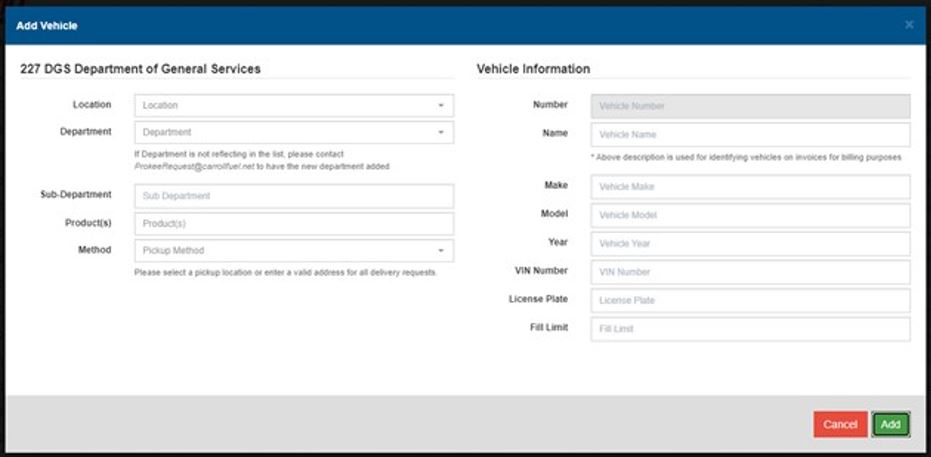
How to Get a PIN Number
-
Fleet Managers must log onto the Carroll Fuel Portal at
https://portal.carrollmotorfuels.com
- On the portal home page click on Reports in the Navigation Bar, in the drop-down menu click on Driver Listing, you should see a list of all your drivers that currently have gas pins.
- Scroll down to the bottom of the report, click on the blue Options drop-down box, and click Add Driver.
- An
Add Driver box will pop up requesting the below information. Hit add once all information entered. The user submitting the driver creation will receive an email with the PIN # once the Driver has been setup.
**Please note – it will take 24 hours for the changes to reflect on the fueling pumps**
- Location – Select the only location in the list
- Driver Number – No entry required. This will populate with the PIN # once created
- First Name – Enter the Drivers First Name
- Last Name – Enter the Drivers Last Name
If you do not have the fuel
Prokee for the state vehicle or if you do not have your
PIN number, contact your agency Fleet Manager or call 410-767-4310 or email
[email protected].
If you are at a Fueling Station and have an emergency,
call 1-888-235-4271
If you have general questions call the FMS Hot Line
410-767-4310 or 1-800-834-8590
